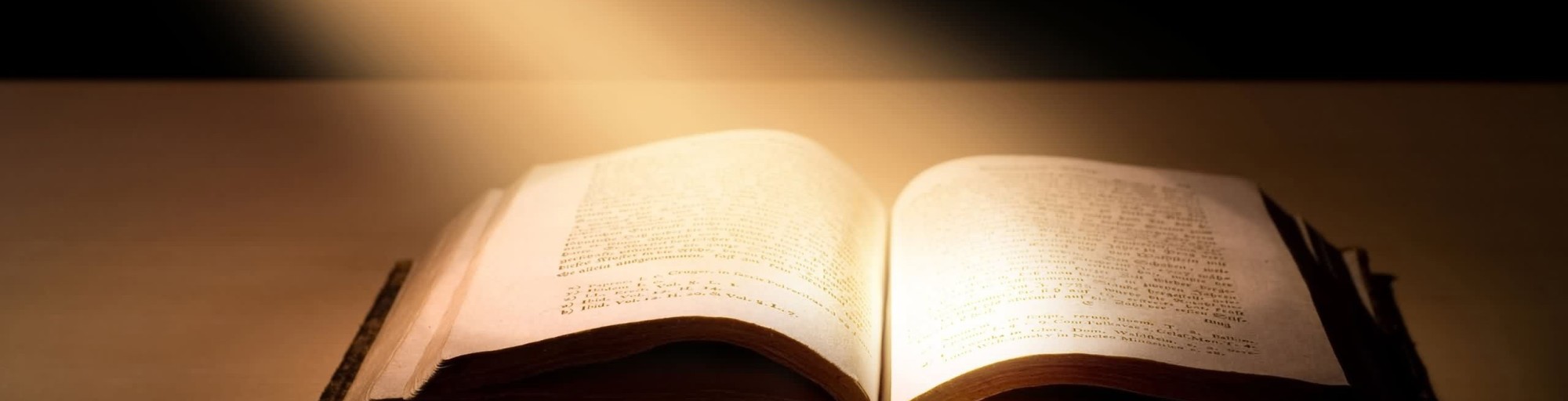OpenOffice Extension
The plugin for Open Office let’s you easily insert Bible quotes into your Open Office Writer document. The user can choose which Bible version (or versions) to retrieve the quotes from. The user can also set formatting preferences for the bible quotes inserted into the document.
In order to download the plugin, click on the badge to go to the plugin’s page in the Open Office extension gallery, then click on “Download Extension” from the page of the plugin.
Or click here to download the extension directly without going through the Open Office extension gallery:
Once you have downloaded the extension, click on the downloaded OXT file in order to install it in Open Office.
Requirements
This plugin is written in Java, and requires a Java Runtime Environment to be installed. It requires at least version 8, so please make sure you have a JRE version 8+ installed. Windows users that do not have JRE 8+ installed can go to https://www.java.com/en/download/ and click on “Free Java Download”. If you have a 64 bit system this will probably have you automatically download the 64 bit Java Runtime; in order to specifically download the 32 bit runtime you can go to this page https://www.java.com/en/download/manual.jsp and choose the most recent Java Runtime for Windows that does not say 64 bit (here is a direct link to the JRE 1.8 x86 offline installer).
Help translate the interface
If you would like to contribute to translating the interface of the plugin in another language, you can send a request by clicking here and specifying which languages you would like to collaborate in: REQUEST ACCESS TO THE TRANSLATION PROJECT . The translation project can be found on this website: https://poeditor.com/join/project/5bkVxO5qsq.