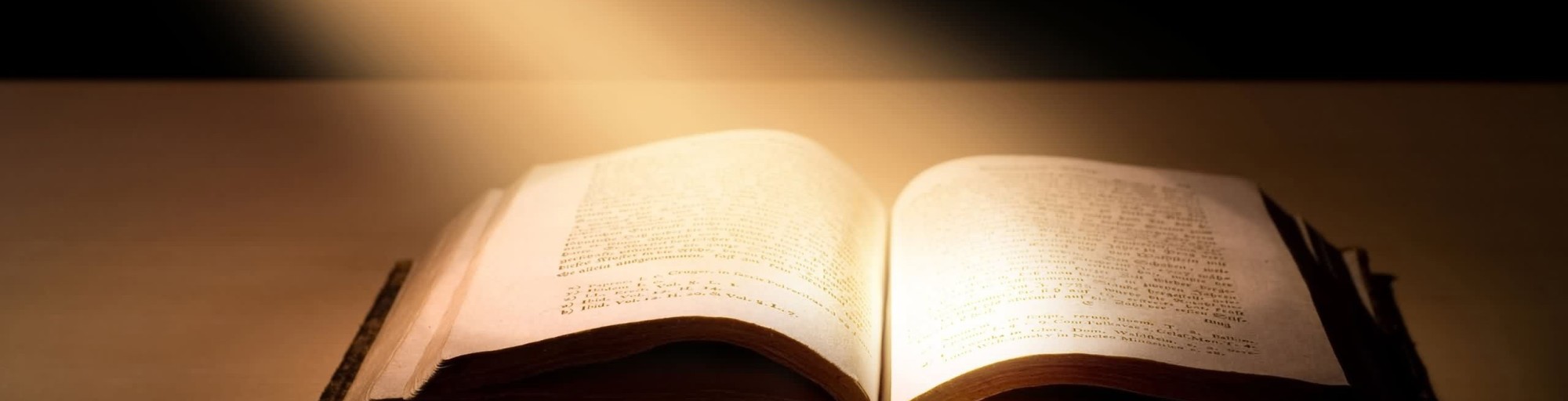Word add-in v3.0.0.7 released
I’ve made a number of updates to the BibleGet add-in for Microsoft Word. As always, it should be compatible with versions of Word 2007 or later. I’ve received a number of confirmations that the installation works well for Word 2010, Word 2013, Word 2016, and Word 365. On the other hand I have also received a couple of feedbacks saying that even though the plugin is installed, it doesn’t seem to load the metadata information from the BibleGet server. I’m not sure what could be causing this, I will do my best to look into the issue. Anyone who tries to download and install the plugin, if you do have any difficulties, please let me know what Operating System you are using (what version of Windows, and whether 32bit or 64 bit system) and what version of Office you are using (and whether it is a Home, Student, Professional or similar edition, and whether 32bit or 64bit… )
That being said, version 3.0.0.7 brings new search functionality, which allows to search for Bible verses by keyword, and then insert any of the Bible verses that contain that keyword in your document. It also brings more layout options, so you can choose where the Bible version and the Book / Chapter reference should be placed and how they should appear (for example the Book reference can be the full book name or the abbreviated version, and can be in the language of the Bible version being quoted or in the language of the Word interface).
The installation package can be downloaded from the relative page on this website https://www.bibleget.io/applications/microsoft-word-macro/ . Upon installing, the Windows Smart Screen filter will most likely kick in warning you about installing this package, I believe this is because I use a self-signed certificate to sign the package. You can safely click on “More information” and “Continue anyways”. If you already had BibleGet for Word installed on your system, there is a chance that instead of updating from the previous version, you will get a message saying “Sorry, this package is already installed on your system”, if that is the case go to your Control Panel -> Programs, find BibleGet I/O and uninstall from there, then proceed with the new installation.
| Microsoft Word 2007 | |
| Microsoft Word 2010 | |
| Microsoft Word 2013 | |
| Microsoft Word 2016 | |
| Microsoft Word 2019 | |
| Microsoft Word 365 | |
|
Average
|
|

|
|