Released update to BibleGet AddIn for MSWord
I have released today (February 14, 2016) a new version of the BibleGet AddIn for Microsoft Word. This new version implements automatic update checks, so that every time a new update is released on the BibleGet website, you will receive a notification within 7 days inside the “About this plugin” window (or immediately if you click the “Renew server data” button inside the “About this plugin” window and a new version is available).
The updated plugin installer can be downloaded here:
N.B. The installer requires administrative privileges, if you do not have administrative privileges on a computer you must ask the system administrator to complete the installation for you. Administrative privileges are required for two reasons:
- In order to fulfill the trust model requirements for Microsoft Word AddIns, the AddIn is installed to the Program Files folder. Installation to the Program Files folder requires administrative access.
- The installer will also install the Root Certificate that is used to sign both the SSL Certificate for the BibleGet I/O Website (allowing you to navigate securely via https), and the code signing certificate for the BibleGet I/O AddIn for Microsoft Word. Installing the Root Certificate will grant trust to the AddIn, so you don’t receive warning errors about security or trustworthiness which may prevent the AddIn from loading properly. You also will not receive any security errors when navigating the BibleGet website over a secure connection (https). This same root certificate is publicly available and downloadable / installable from this location: http://www.bibleget.io/ssl/cacert.crt .
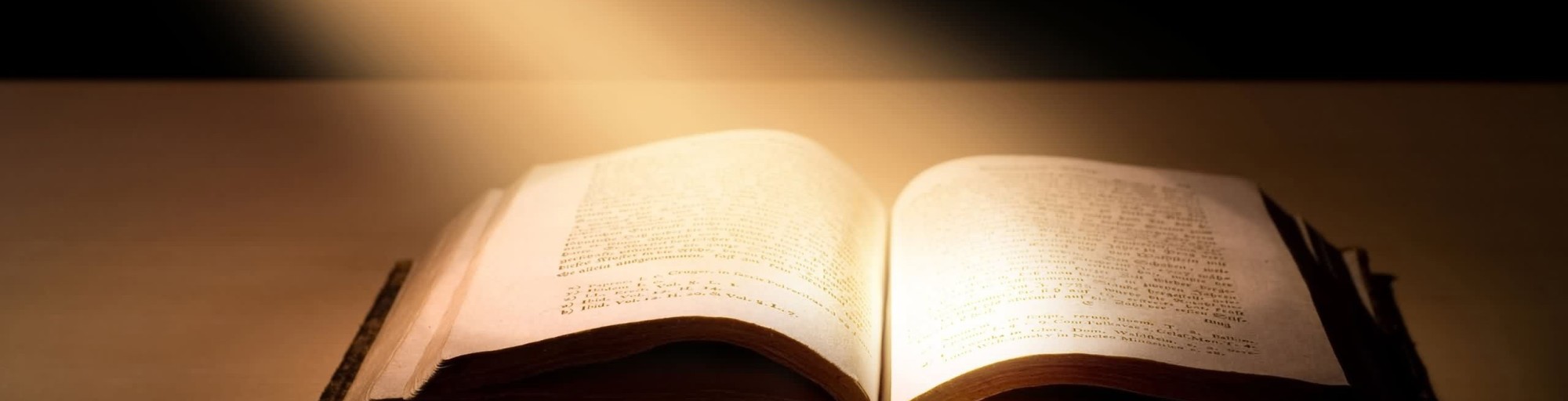
Which version is this Bible?
Hello Stephen, you can find a list of the available versions on this page: https://www.bibleget.io/how-it-works/sandbox-area/
I am hoping to add more versions in the future.
I see that there have been over 11,000 downloads of the plugin. I would be happy to know about your experience: have you found the plugin useful? Were you able to install it correctly? In all honesty I will say that I know some people have had some difficulty in installing the Microsoft Word plugin and getting it to work. I would like to know what percentage of users have had a successful experience: please send your feedback! It is more than welcome.