Published extension for Microsoft Word 2007+
Released a new extension!
After many hours of labor during Christmas holidays until today, I am proud to announce the release of an extension for Microsoft Word, with all the features present in the other extensions for OpenOffice, LibreOffice, and Google Docs. Taking into account that the vast majority of people use Microsoft Office more than OpenOffice or LibreOffice, I am confident that this will prove to be a useful tool. This extension is compatible with versions of Office from 2007 onwards, and with versions of Windows from Vista onwards (Windows Vista, Windows 7, Windows 8/10, 8.1 and Windows). Meanwhile the usage of the BibleGet service has continued steadily, and now we have reached more than 290,000 queries made to the BibleGet service! While it may be true that half of these requests are coming from an automatic service that queries the server every 15 minutes to ensure that the service is always running and active, it is also true that the service has proven to be very stable non-stop, without any “downtime”, from August 2015 until today! Yes, that’s 7 months of continuous service without interruption, and I confident that it will continue just so.
Installation
To install this add-in for Microsoft Word just download and double click the executable installer:
(For those of you who are using Chrome as your browser, you may receive a warning message with a red icon along the lines of “this software is not downloaded very often and could be harmful,” and it will seem that the download has been blocked. In that case simply click on the drop down menu for this message and choose “Keep”. I assure you that the software is not harmful! It’s simply new and “not downloaded very often”, but that can change!)
And again, for those of you who use Windows 8 or 10, when you start the installer, Windows’ “SmartScreen” filter may activate warning you that this software is not well known. Again, simply click on “more information” (and you should now see “Cappellania UniRoma3” as author) and “install anyway”.
Once the installation is complete, each time you open Microsoft Word, you will see a new menu “BibleGet I/O” with its own area on the Ribbon. The ribbon icon buttons allow you to set preferences for text formatting of the Bible quotes, see information about the extension and about renewing data from the BibleGet project server (e.g. Bible versions that are supported, and the languages for the books of the Bible that the BibleGet server recognizes), instructions for the formulation of Bible quotations and for using the add-in, and the possiblity to send feedback or to contribute donations. There are two ways to insert Bible quotes in your document: the first is to open the dialog box where you can select the versions of the Bible from which they draw their citations and insert the desired quote; the other way is to write the desired quote directly in the document and select it and then click its icon. There are also keyboard shortcuts to the buttons on the ribbon icon, when you press “ALT” if they can see the tips. “ALT + q” is a shortcut for the BibleGet menu, which can be completed with other shortcuts for the individual buttons on the Ribbon.

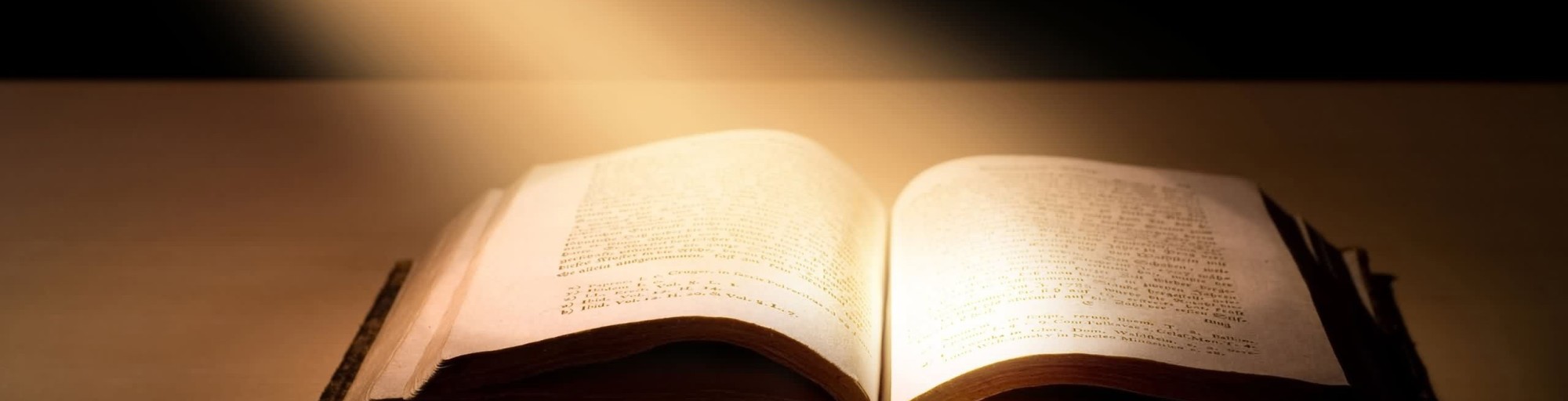
Hi there – I have added Bibleget to word but it does not activate on new start up. It is available in Com add in but does not seem to activate. Can you help?
Hello Jeremy, sorry you are having difficulty. In fact this problem started surfacing recently, it must have to do with some update to some Office component or some Windows component. I am currently looking into it, once it is fixed I will post an article on the website and publish an update.